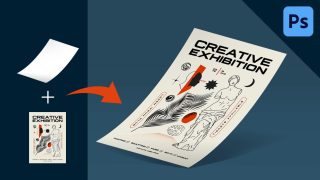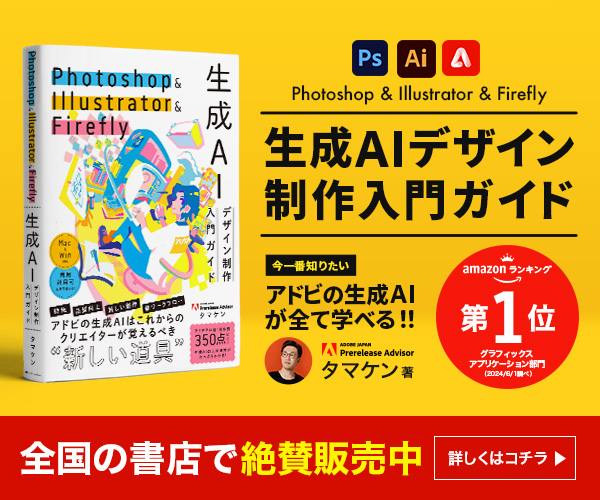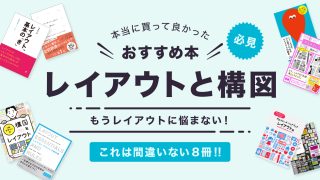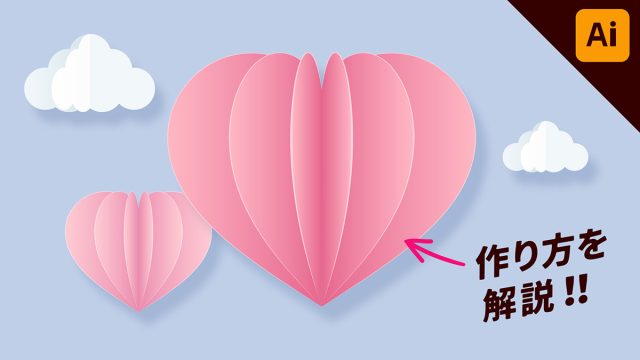
Illustrator
【illustrator】イラレでペーパークラフト風のハートを作る方法
2024年2月4日 kentarotamari https://design-spot.jp/wp/wp-content/uploads/2021/12/ds_logo27.png DesignSpot デザインスポット

Photoshop
【Photoshop】シャボン玉のようなバブル(泡)の素材を作る方法
2024年1月28日 kentarotamari https://design-spot.jp/wp/wp-content/uploads/2021/12/ds_logo27.png DesignSpot デザインスポット

Illustrator
【illustrator】イラレで文字をスタンプのように掠れさせる方法
2024年1月20日 kentarotamari https://design-spot.jp/wp/wp-content/uploads/2021/12/ds_logo27.png DesignSpot デザインスポット

Photoshop
【Photoshop】画面から飛び出るデザインの作り方
2024年1月8日 kentarotamari https://design-spot.jp/wp/wp-content/uploads/2021/12/ds_logo27.png DesignSpot デザインスポット

Illustrator
【illustrator】イラレでLEGO風の文字デザインを作る方法
2023年12月30日 kentarotamari https://design-spot.jp/wp/wp-content/uploads/2021/12/ds_logo27.png DesignSpot デザインスポット

Photoshop
【Photoshop】床に反射した影を合成する方法
2023年12月22日 kentarotamari https://design-spot.jp/wp/wp-content/uploads/2021/12/ds_logo27.png DesignSpot デザインスポット

Illustrator
【illustrator】イラレでアメコミ風の文字加工「網点・ドット」
2023年12月16日 kentarotamari https://design-spot.jp/wp/wp-content/uploads/2021/12/ds_logo27.png DesignSpot デザインスポット

Illustrator
【illustrator】「文字の一部を伸ばして下線にするデザイン」を作る方法
2023年12月10日 kentarotamari https://design-spot.jp/wp/wp-content/uploads/2021/12/ds_logo27.png DesignSpot デザインスポット

Illustrator
【illustrator】文字をバルーンのように加工する方法(イラレの3D)
2023年12月2日 kentarotamari https://design-spot.jp/wp/wp-content/uploads/2021/12/ds_logo27.png DesignSpot デザインスポット

Illustrator
【illustrator】ワープツールで「VAUNDYのロゴ」に似た文字デザインを作る方法
2023年11月26日 kentarotamari https://design-spot.jp/wp/wp-content/uploads/2021/12/ds_logo27.png DesignSpot デザインスポット

Photoshop
【Photoshop】写真を「古いモノクロ印刷」のように加工する方法
2023年11月19日 kentarotamari https://design-spot.jp/wp/wp-content/uploads/2021/12/ds_logo27.png DesignSpot デザインスポット

Illustrator
【illustrator】イラレの「モックアップ」の使い方を分かりやすく解説!
2023年11月4日 kentarotamari https://design-spot.jp/wp/wp-content/uploads/2021/12/ds_logo27.png DesignSpot デザインスポット

Illustrator
【illustrator】文字をガラスの屈折のように変形させる方法
2023年10月29日 kentarotamari https://design-spot.jp/wp/wp-content/uploads/2021/12/ds_logo27.png DesignSpot デザインスポット

Illustrator
【illustrator】「テキストからベクター生成」の使い方を解説!イラレの生成AI
2023年10月15日 kentarotamari https://design-spot.jp/wp/wp-content/uploads/2021/12/ds_logo27.png DesignSpot デザインスポット

Photoshop
【Photoshop】円形の網点素材の作り方「カラーハーフトーン」
2023年10月7日 kentarotamari https://design-spot.jp/wp/wp-content/uploads/2021/12/ds_logo27.png DesignSpot デザインスポット

Illustrator
【illustrator】文字の内側に線を入れる方法「レトロな加工」
2023年9月23日 kentarotamari https://design-spot.jp/wp/wp-content/uploads/2021/12/ds_logo27.png DesignSpot デザインスポット

Illustrator
【illustrator】イラレの新機能「生成再配色」の使い方を解説!
2023年9月17日 kentarotamari https://design-spot.jp/wp/wp-content/uploads/2021/12/ds_logo27.png DesignSpot デザインスポット

Photoshop
【Photoshop】写真を水彩風に加工する方法「生成塗りつぶし」
2023年9月9日 kentarotamari https://design-spot.jp/wp/wp-content/uploads/2021/12/ds_logo27.png DesignSpot デザインスポット
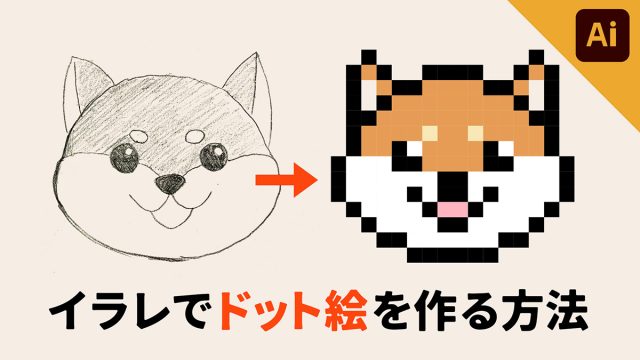
Illustrator
【illustrator】イラレで「ドット絵」を描く方法
2023年9月4日 kentarotamari https://design-spot.jp/wp/wp-content/uploads/2021/12/ds_logo27.png DesignSpot デザインスポット
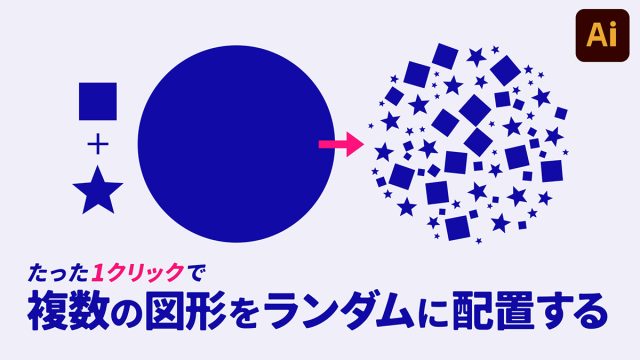
Illustrator
【illustrator】複数のオブジェクトをランダムに配置するスクリプト「fillinger」の使い方を解説!
2023年8月27日 kentarotamari https://design-spot.jp/wp/wp-content/uploads/2021/12/ds_logo27.png DesignSpot デザインスポット