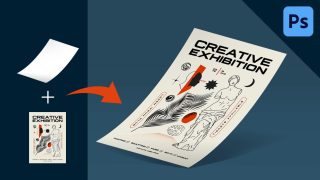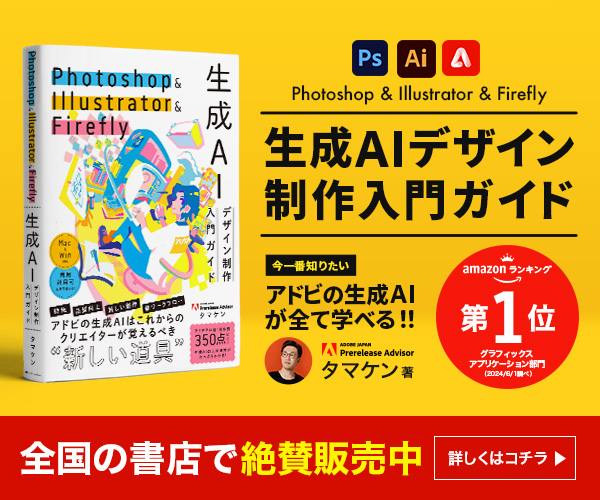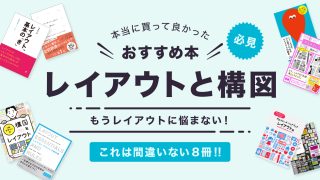Illustrator
【illustrator】文字をバルーンのように加工する方法(イラレの3D)
2023年12月2日 kentarotamari https://design-spot.jp/wp/wp-content/uploads/2021/12/ds_logo27.png DesignSpot デザインスポット

Illustrator
【illustrator】ワープツールで「VAUNDYのロゴ」に似た文字デザインを作る方法
2023年11月26日 kentarotamari https://design-spot.jp/wp/wp-content/uploads/2021/12/ds_logo27.png DesignSpot デザインスポット

Illustrator
【illustrator】イラレの「モックアップ」の使い方を分かりやすく解説!
2023年11月4日 kentarotamari https://design-spot.jp/wp/wp-content/uploads/2021/12/ds_logo27.png DesignSpot デザインスポット

Illustrator
【illustrator】文字をガラスの屈折のように変形させる方法
2023年10月29日 kentarotamari https://design-spot.jp/wp/wp-content/uploads/2021/12/ds_logo27.png DesignSpot デザインスポット

Illustrator
【illustrator】「テキストからベクター生成」の使い方を解説!イラレの生成AI
2023年10月15日 kentarotamari https://design-spot.jp/wp/wp-content/uploads/2021/12/ds_logo27.png DesignSpot デザインスポット

Illustrator
【illustrator】文字の内側に線を入れる方法「レトロな加工」
2023年9月23日 kentarotamari https://design-spot.jp/wp/wp-content/uploads/2021/12/ds_logo27.png DesignSpot デザインスポット

Illustrator
【illustrator】イラレの新機能「生成再配色」の使い方を解説!
2023年9月17日 kentarotamari https://design-spot.jp/wp/wp-content/uploads/2021/12/ds_logo27.png DesignSpot デザインスポット
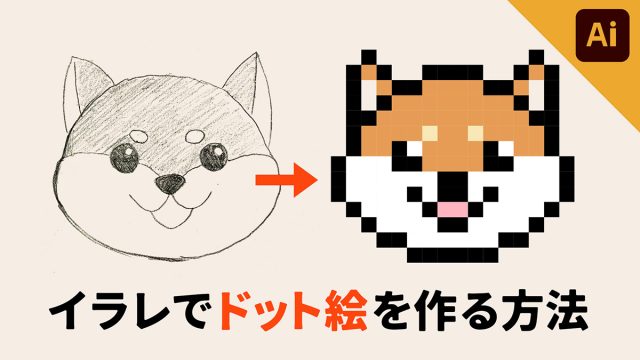
Illustrator
【illustrator】イラレで「ドット絵」を描く方法
2023年9月4日 kentarotamari https://design-spot.jp/wp/wp-content/uploads/2021/12/ds_logo27.png DesignSpot デザインスポット
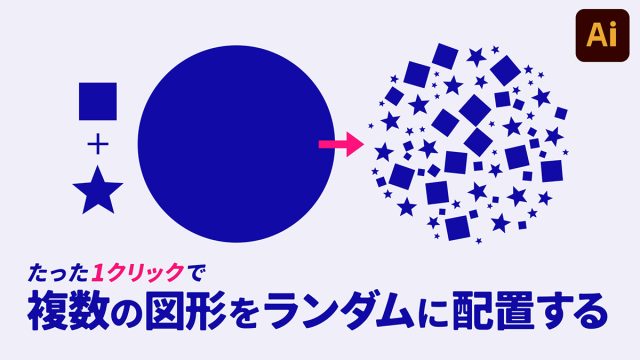
Illustrator
【illustrator】複数のオブジェクトをランダムに配置するスクリプト「fillinger」の使い方を解説!
2023年8月27日 kentarotamari https://design-spot.jp/wp/wp-content/uploads/2021/12/ds_logo27.png DesignSpot デザインスポット
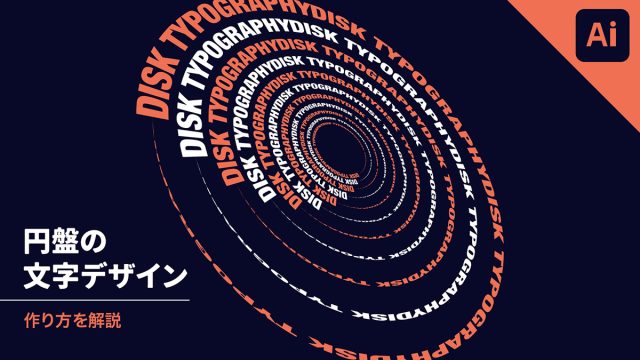
Illustrator
【illustrator】円盤型のタイポグラフィーを作る方法「文字のデザイン」
2023年8月19日 kentarotamari https://design-spot.jp/wp/wp-content/uploads/2021/12/ds_logo27.png DesignSpot デザインスポット

Illustrator
【illustrator】パペットワープツールの使い方!「イラストのポーズを変更する」
2023年8月11日 kentarotamari https://design-spot.jp/wp/wp-content/uploads/2021/12/ds_logo27.png DesignSpot デザインスポット

Illustrator
【illustrator】文字を波の形に歪ませる方法
2023年7月30日 kentarotamari https://design-spot.jp/wp/wp-content/uploads/2021/12/ds_logo27.png DesignSpot デザインスポット
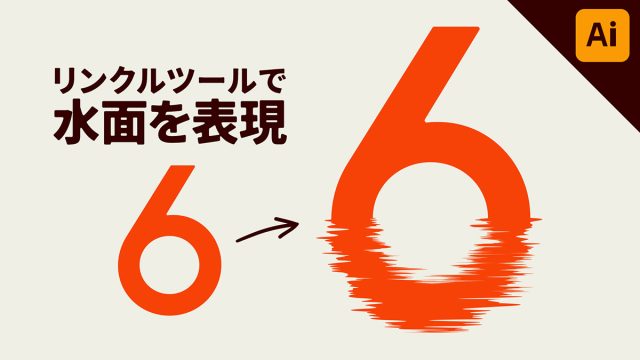
Illustrator
【illustrator】リンクルツールを使って「水面の反射」を表現する方法
2023年7月22日 kentarotamari https://design-spot.jp/wp/wp-content/uploads/2021/12/ds_logo27.png DesignSpot デザインスポット

Illustrator
【illustrator】月桂冠を作る方法「エンブレムやロゴで使える」
2023年7月15日 kentarotamari https://design-spot.jp/wp/wp-content/uploads/2021/12/ds_logo27.png DesignSpot デザインスポット

Illustrator
【illustrator】文字に「切り込み」を入れる方法
2023年7月2日 kentarotamari https://design-spot.jp/wp/wp-content/uploads/2021/12/ds_logo27.png DesignSpot デザインスポット

Illustrator
【illustrator】デザインやイラストに「かすれ」を加える方法
2023年6月25日 kentarotamari https://design-spot.jp/wp/wp-content/uploads/2021/12/ds_logo27.png DesignSpot デザインスポット

Illustrator
【illustrator】植物の円形フレームを作る方法「ブラシ」
2023年6月17日 kentarotamari https://design-spot.jp/wp/wp-content/uploads/2021/12/ds_logo27.png DesignSpot デザインスポット

Illustrator
【illustrator】文字に光沢を加える方法「平面的な表現」
2023年6月10日 kentarotamari https://design-spot.jp/wp/wp-content/uploads/2021/12/ds_logo27.png DesignSpot デザインスポット

Illustrator
【illustrator】線で構成された文字を作る方法「ブレンドツール」
2023年5月27日 kentarotamari https://design-spot.jp/wp/wp-content/uploads/2021/12/ds_logo27.png DesignSpot デザインスポット

Illustrator
【illustrator】線が流れる背景の作り方「ブレンド」
2023年5月13日 kentarotamari https://design-spot.jp/wp/wp-content/uploads/2021/12/ds_logo27.png DesignSpot デザインスポット